PRODUCT DETAIL PAGE AND SAVING PRODUCTS TO WISHLISTS
SAVING PRODUCTS TO WISHLISTS
| Let's pick the most popular The Face Shop Essence and see what it's all about. I've clicked on the topmost result in our search. This is the Product Detail Page for it. You'll see the product shot and product name in hangul. Just underneath is the average rating of the product. The next 4 menu items are: (1) Save to wishlist (2) View price / stores that carry it (3) Submit a change request say if something is wrong with the listing (4) Share the item on social media. Directly below that is the INGREDIENTS AREA. If you click on this area, you will be taken to a complete ingredients list. And below that is the area that shows whether the product is suitable for your skin type. There is also a little pencil icon that you can click on to write a review. | |
| Let's keep scrolling to see all of the information on the PRODUCT DETAIL PAGE. Next up is the RATINGS BREAKDOWN. Yup, HwaHae just Yelp-ified K-beauty products. You can see how many people gave it a stellar, mediocre, or poor rating. Just beneath the ratings breakdown, you will always see one positive review (in Korean) and one negative review. This particular product has been reviewed 258 times. | |
| There's more. Just keep scrolling... Just keep scrolling, scrolling, scrolling. At the bottom of the page, you'll see a little PRODUCT CAROUSEL. This shows products that contain similar ingredients to the one we're looking up. QUELLE SURPRISE!!! And a good one at that! Alright, let's look at some ingredients. Scroll all the way back up again. | |
| Look at the first photo in this series. See the INGREDIENTS AREA and click into it. You'll see the entire list in both Korean and English, with its corresponding EWG safety rating. The ingredients are listed in order of most prominent to least prominent. If there are discrepancies between what you see printed on a U.S., Canada, or Europe sourced K-beauty product, know that it's simply because of differences in product labeling regulations, as per Tracy from Fanserviced-B's discovery. After much digging, she discovered that in Korea, all ingredients, even compounds must be written out separately. In the west, this isn't so. |
SAVING PRODUCTS TO WISHLISTS
|
| Let's say we think we might want to consider buying this essence. Let's short list it. Go back to the PRODUCT DETAIL PAGE. (Psst, there's a little back button on the top left hand corner). Click on the little heart icon and you'll see this pop-up. The pop-up is empty, except for two buttons that say "New Wishlist" and "Yes/Enter". To create a new wishlist, press "New Wishlist" (-_-sorry, I know it's obvious.) title it whatever you want, and click "Yes/Enter" to save it. |
|
| Now that HwaHae has created one wishlist folder for you to save products to, you'll see the folder in the pop-up. Highlight the folder by clicking on it. |
|
| Next, hit "Yes/Enter" to save the item to the wishlist/folder. If you want to create a new folder or wishlist at any time, you can just select "New Folder" once again to make it. You will most probably want multiple folders. Each list can get very long, and scrolling through it takes a long time. |
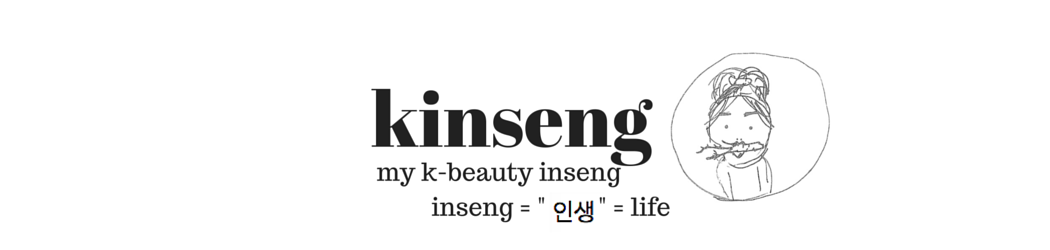







No comments:
Post a Comment